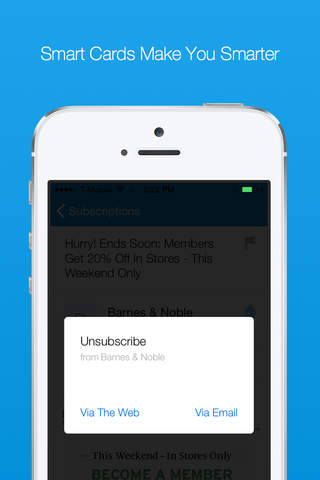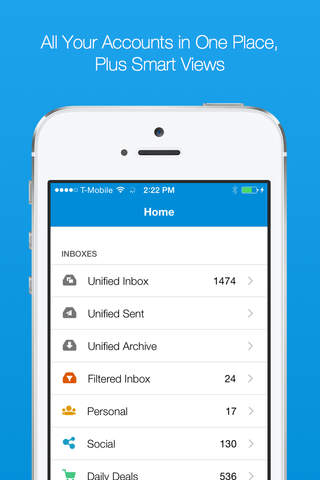Spend less time on email!
Inky Mail is a smart, simple, and fun new email app that helps you get organized, reduce clutter, and find your most important messages quickly. Stop feeling overwhelmed by the constant flood of mail. Inky puts you in control and lets you focus on what matters.
Inky makes setup a breeze — adding your existing email accounts takes just a few steps and no technical expertise. The Inky team uses state-of-the-art encryption and security to ensure that its servers and employees never see your email or other sensitive information.
Innovative time-saving features make it easy to unsubscribe from unwanted newsletters and view real-time shipping information for your online purchases. Inky understands what your messages are about, presenting useful panels with maps, offer expiration dates, and more!
Inky downloads and analyzes your mail directly on your device, where it automatically sorts and filters messages into meaningful categories like Personal, Subscriptions, Deals, and Notes. Instant search by keyword, contact, or even tags like #deal or #package lets you find what you need fast!
After setting up Inky once, you can take advantage of its time-saving features on your desktop Mac or Windows computer, too. Everything remains synchronized — yet secure from prying eyes.
Inkys playful-yet-refined design makes email enjoyable again. But most of all, Inky helps you find what youre looking for and stay organized so you can get on with your day.
Key Features:
- Support for Gmail, iCloud, AOL, Live, Hotmail, Yahoo! Mail, Outlook, and other IMAP and POP servers
- Easy-to-use sorting and filtering
- Swipe gesture support
- Grouping by message, conversation, or sender
- Folder and flag support
- One-click replies
- One-click unsubscribe
- One-click address mapping
- Print emails
- Share emails or links with other apps and services
- Automatic package tracking
- Integrated cloud storage support
- Sender aliases (e.g., if youve configured Gmail or other services with alternate "Send mail as" addresses, you can enter those in Inky Mails account settings)
- Inky Today View widget in Notification Center (shows the most recent Personal messages by default, but is customizable via the in-app settings)
Note: Native Exchange support is coming soon